As of February 2021, Apple started enforcing additional authentication for all users when signing in to App Store Connect by making two-factor authentication a requirement (see: https://support.apple.com/en-gb/HT204915). This extra layer of security for your Apple ID helps ensure that you’re the only person who can access your account.
This means we have to use the official App Store Connect API, which does not have the same two-factor authentication requirements. An effect of this change also means we have to use a different form of authentication for setting up push notifications on iOS.
Token-based authentication replaces the old certificate renewal process for push notifications on Apple devices. After this token has been created once, it will never have to be done again for that account.
To generate a token, you must have an Admin account in App Store Connect. The steps required to create a token are as follows:
- Navigate to the Apple developer portal at https://developer.apple.com.
- Sign in to the relevant account.
- Select "Certificate, Identifiers & Profiles" or navigate directly to https://developer.apple.com/account/resources/certificates/list
- Click "Keys" in the left side menu.
- Select "Create a key" or click the plus (+) icon next to the title "Keys."
- Fill out a name for your key in the "Key Name" field and enable APNs by ticking the respective checkbox.
- Click Continue.
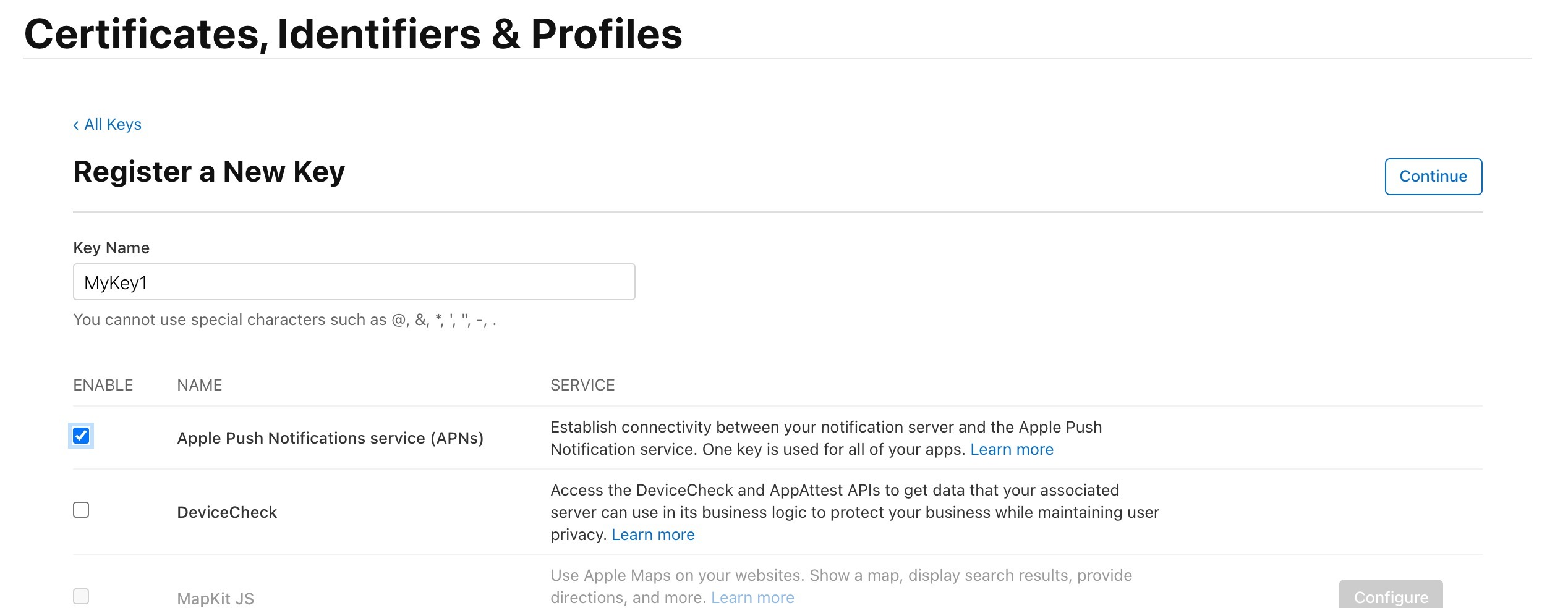
- Check your new key's details and then click Register to finalize your new key.

- You can now take note of the Key Id and click download to get your APNs token .p8 file. You will need to have these ready to email to our support team.

Note: This download can only be done ONCE. You will need to revoke the key and redo this section if it is lost before the next section is complete. If you do not download immediately on the final step, you can select your key in the Keys list from step 4 above to find your Key Id and download link. - Once you've generated your API key, you are given the opportunity to download the private half of the key. The private key is available for download a single time. If you did not do this in the previous step, navigate to your Keys list and select your key.
Note: If the Download button in the top right after selecting your key is faded out it means the token .p8 file has already been downloaded. Redo the previous token generation section if you do not have the file yet before moving on.
- Once you have your Push Notification Key ID and Token, email support@amplusforms.com and include both as attachments.
Go to the top.


